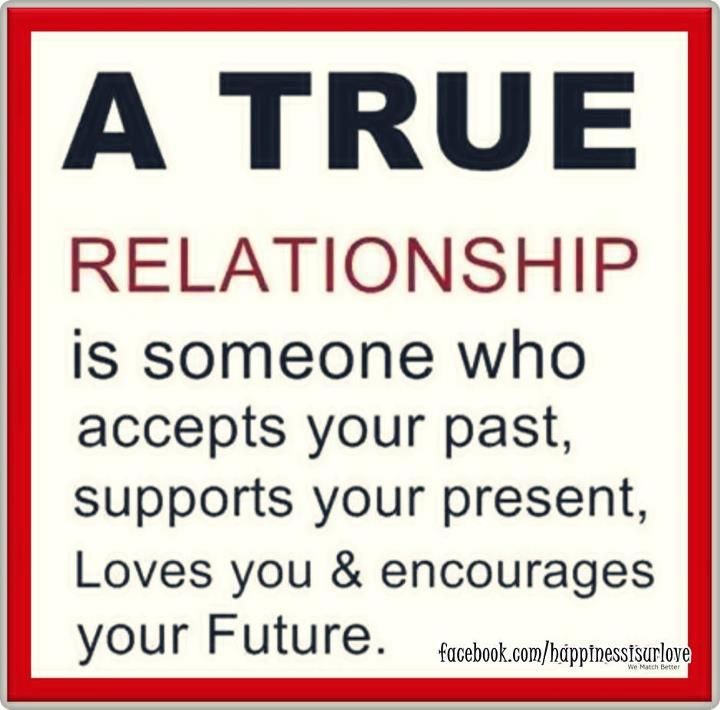Speed is the key to making sure you can be as
efficient and productive as possible. It's also important
if you need to run the newest software and
applications. But sometimes a variety of factors can
affect your computer's performance and make it
harder and more time-consuming to complete even the simplest tasks. Luckily, there are many ways to
either increase your computer's speed or remove the
barriers that are preventing it from performing up to
its potential. Here are a few tips and tricks that may
help you get back up to speed.
CLEAN UP YOUR HARD DRIVES
In some cases, a slow computer could be the result of
a full hard drive. Computers not only use onboard
memory (RAM) to run software and applications, they
can also use portions of the hard drive. If you're
running out of storage space, then your computer
won't have access to these additional resources and you might notice a decrease in speed as a result. It's
easy to find some unneeded documents and files to
delete, but you may also be able to delete entire
programs if your company doesn't use them
anymore. Windows has a built-in tool called Disk
Cleanup that will help you find non-essential files to delete. On Windows 7, go to the Start menu and click
All Programs, Accessories, System Tools, and Disk
Cleanup. It will let you know how much space you can
free up. You also have the option to see what it wants
to delete, so it won't automatically remove important
files. When an otherwise decent computer starts running slowly, you should also check to see if there
are any programs running in the background. Some
applications start running in the back ground as soon
as you turn on your computer, preventing
unnecessary programs from doing this will also help
your PC's speed.
SCAN COMPUTERS FOR VIRUSES
Some of those programs running in the background
could actually be viruses. Many malicious applications
appear to be legitimate programs and so you may not
recognize them at first. Malware, spyware, and other
viruses can slow down your computer in addition to
posing a security threat, so it's a good idea to run an anti-virus scan if your computer isn't as efficient as it
could be. There are many anti-virus programs
available and some of them are free. We suggest
searching online to find the latest versions from their
original sources or from reputable vendors; don't click
to download what looks good without checking it out first. Also, investigate user reviews wherever
possible to make sure that (1) the software works
well and (2) the latest version is at least as good as
what came before it, because sometimes a great
software title can take a sudden turn for the worst.
When there are free and paid versions of an anti- malware solution available, try the free version first
to make sure it will operate the way you expect.
EXTRA TOOLS TO HELP INCREASE SPEED
If you've already tried cleaning your hard drive and
scanning for viruses but your computer still isn't as
fast as you'd like, there are a few free tools you can
try that may help. One of these tools is called
Windows Ready-Boost, which uses additional memory
from flash drives or memory cards to increase the speed of your Windows Vista/7 computer.
All you need is a flash drive or memory card with at
least 1GB of free space (recommended) that can be
dedicated to Ready-Boost. After you connect it to your
computer and set it up, Ready-Boost will use that
extra memory to run software and applications. Some
memory devices indicate on the packaging that they will work with Ready-Boost.
UPDATE OR UPGRADE YOUR OPERATING SYSTEMS
Something you may not initially think of when you first
notice your computer is slowing down is whether or
not the operating system and all of the software is up-
to-date. Software companies release regular updates
for their products, and many operating systems have
downloadable service packs that can improve performance and may even help your computer use
resources more efficiently. There may be some
situations where an update won't help because your
operating system is simply outdated. If your company
uses the latest and greatest software or you have
been using the same OS for more than four or five years, it may be time for an upgrade. This is a good
alternative to replacing entire computer systems if
you know your hardware is capable of running the
software and applications your company needs.
EVALUATE YOUR HARDWARE
If you've exhausted all other options, then the reason
for your computer's slow-down may be hardware-
related. All software titles show the minimum and
recommended system requirements in order for them
to run on your computer. If desktop's specs don't
match up, then it may be possible to upgrade components. Systems personnel may be able to install
extra RAM, graphics cards, or other components in
aging systems. However, if your computer is five or
more years old, it may not be compatible with certain
components and new parts may not do enough to
increase performance. And it isn't always easy or possible to upgrade laptops. In that case, it may be
time to invest in new systems that have the latest
hardware, software, and OS.